Penly AI Review (2024): AI Image Editor With AI Companions
Key Takeaways
Penly AI is an app that combines an AI generative engine with AI girlfriends to create a complete NSFW experience. The AI tools for image creation and editing are particularly versatile due to the introduction of text prompts.
In addition to a text-based AI engine for creating images, Penly AI lets you upload existing images and undress them, expand them, turn them into Anime (and vice-versa), and even do some old-school face-swapping.
After creating an account on Penly AI (it’s free), you are given 2 credits to try out one or more of the app’s features. If you’re happy, buying new credits costs anywhere between $9.99 and $109.99, depending on the package.
Penly AI Overview

The first thing that made me like Penly AI is the fact that they combine all AI porn categories in one single place. Yes, they have an AI generative engine for creating NSFW content, but they also feature AI companions with their own sex chats.
The AI tools for creating and editing images are in the sweet spot between being too hard to handle and too simple not to be used by professionals. After trying them out, I truly believe they can significantly impact everyone from artists to pornstars.
Regarding price, I found Penly AI to be one of the fairest apps in the game. Based on their current package of 250 credits, which costs $9.99, generating one image in Penly AI is as cheap as $0.03 (most writers cost more than that per word)!
Creating an Account on Penly AI
Anybody can create a free account on Penly AI (including two free credits to test the app’s features) in four simple steps:

Penly AI is a feature-packed AI app with generative and editing tools so good they can be used professionally. Penly AI doubles as a bonafide AI girlfriend app, delivering stellar image quality and sexting to its AI chats.
-
Professional AI tools
-
Entertaining AI sexting
-
Generative text prompts
-
Image quality
-
Amazing Photo to Anime feature
-
AI conversations need some work
-
No crypto payments
-
Undress tool requires 25 credits
- Open the official website and click on the profile icon in the top right corner;

- Select [Sign up] from the drop-down menu;
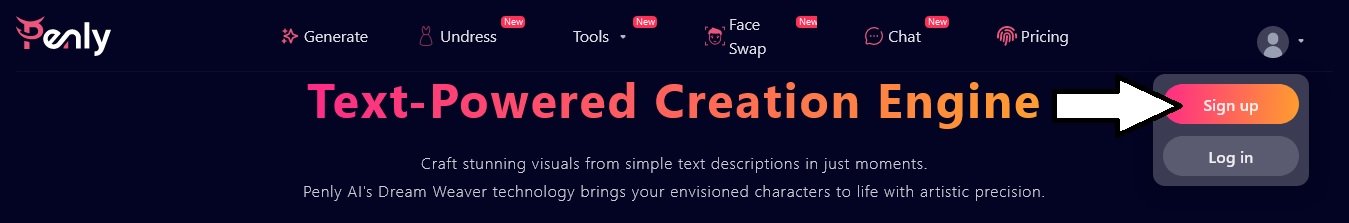
- You will be redirected to a payment page where you must select one of the three available credit plans before hitting [Pay]. Don’t worry: this still doesn’t mean you need to pay to use Penly AI, it’s just a necessary step of the free registration process;
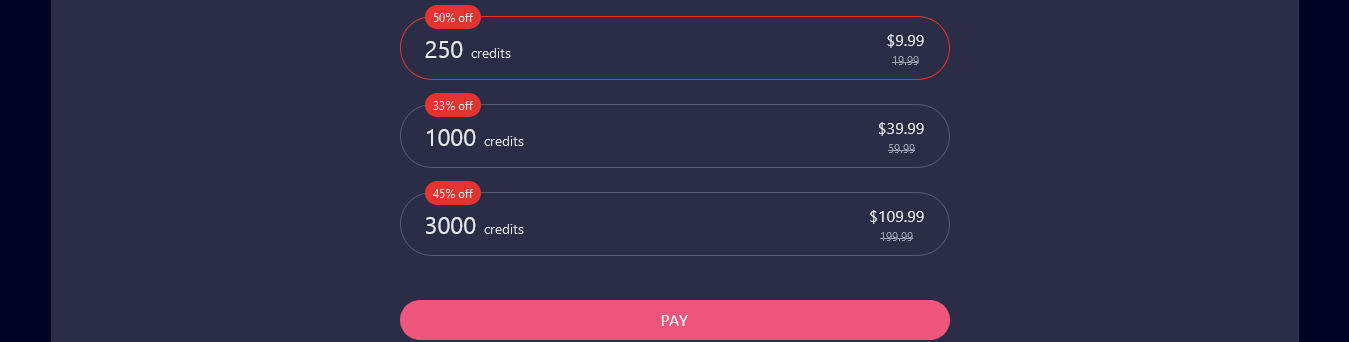
- Select [Continue with Google] to create your free trial account with two free credits. You can buy new credits anytime you want later on.
How Does Penly AI Work?
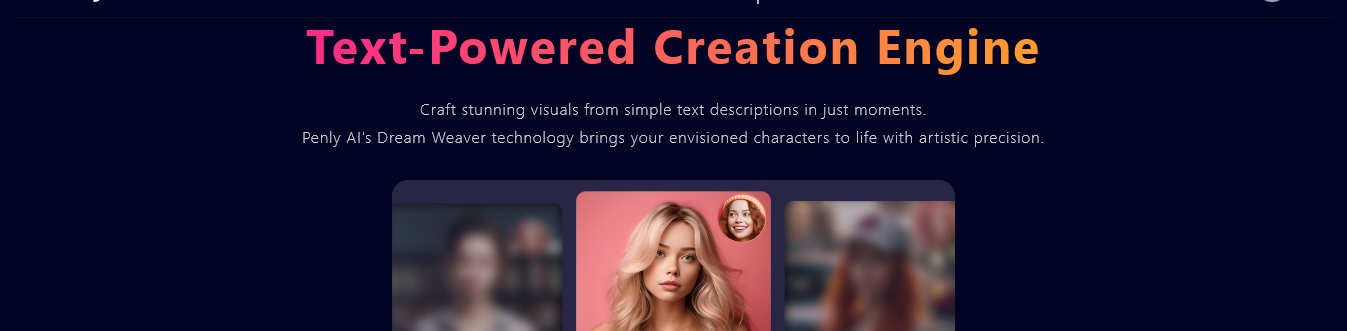
Penly AI is a “text-powered creation engine,” but what does it mean? In short, the app allows users to create entirely original AI-generated images based on text prompts. Text prompts are an essential part of AI prompt engineering, and they are incredibly powerful.
With competitors such as Candy AI and DreamGF, AI images are generated using tags that correspond to a certain characteristic. The tags for “Hair Style,” for example, can include “Blonde,” “Ponytails,” and “Long Hair.”
Text prompts, on the other hand, are not bound to preset tags, but can include every keyword you can think of. “Hair Style” isn’t limited to a few popular options, but can be turned into anything you desire as long as there’s one or more words to describe it.
Considering that Penly AI applies text prompts not only to AI-generated images but to most of its editing tools, it’s easy to see why the app can be so useful for adult industry professionals, from AI porn artists to OnlyFans influencers.
Generating Images
AI prompt engineering sounds complicated, but it’s actually pretty simple. To demonstrate how easy it is to create an image using Penly AI, I decided to make one myself:
- I started by clicking on [Generate] to open the Penly AI image generator;
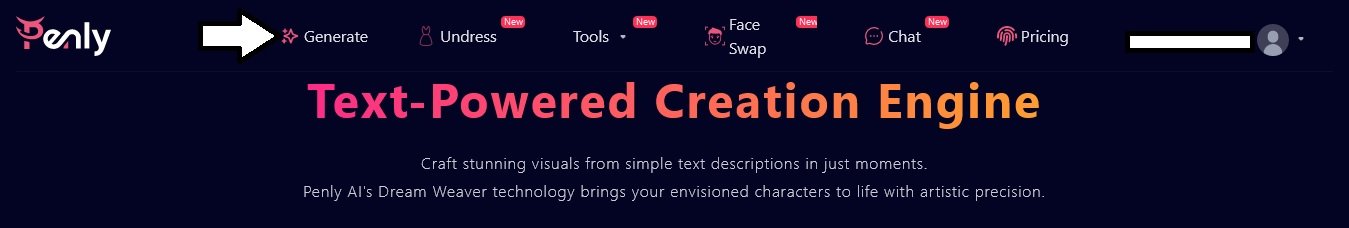
- Then, I introduced my initial prompts; to keep things as standard as possible, I opted for creating a [Real Girl] instead of an [Anime] AI character;
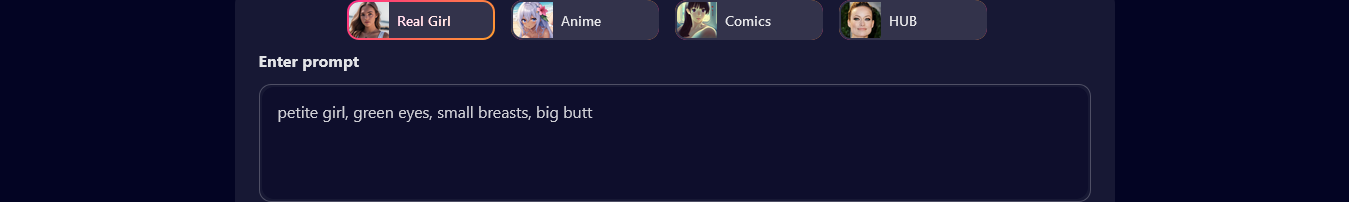
- I continued customizing my AI image by using [Hint tags] (helpful preset text prompts) and defining the [Aspect ratio];
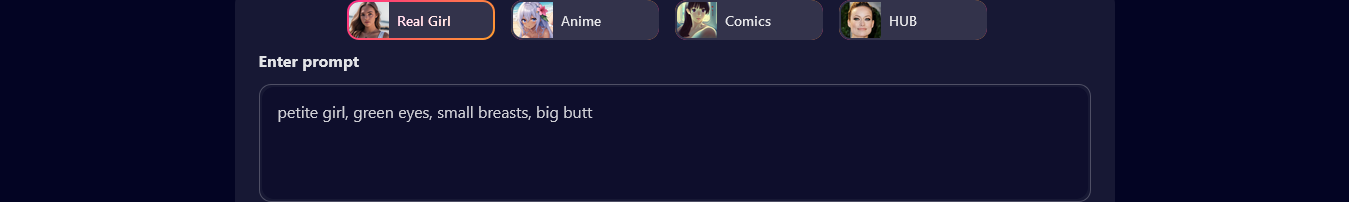
- I pressed [Generate] at the bottom of the page to create this stunning AI image:
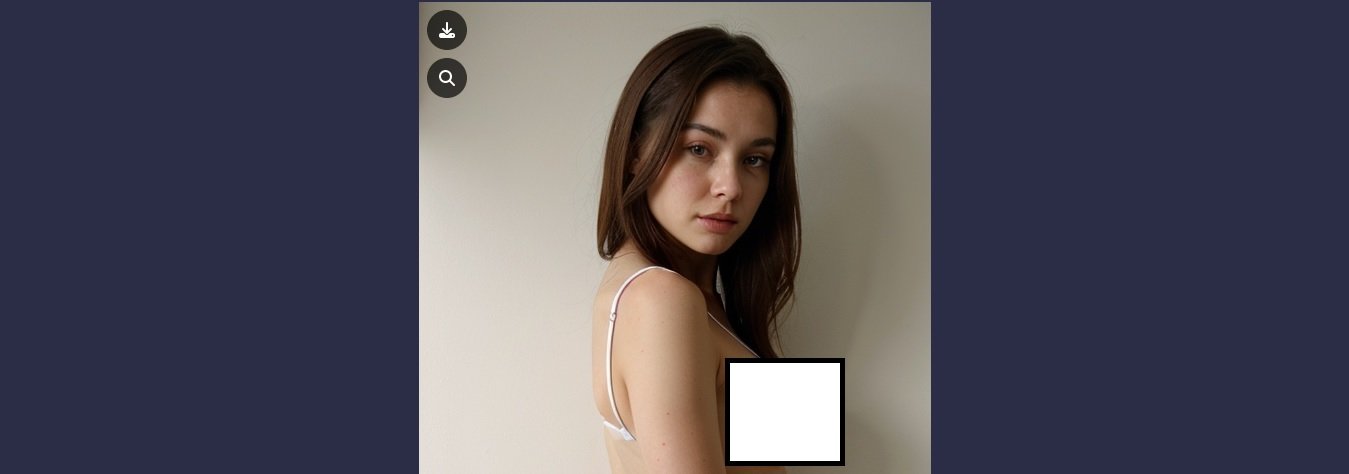
Could it be any easier? Here are three additional things you should know about Penly AI’s image generator:
- After creating the image, I can download it by clicking the icon on the top left corner;
- As you can tell by the image’s (censored) breast, Penly AI is 100% NSFW-friendly;
- Generating this image cost me just 1 Penly AI credit.
To see all of your AI-generated images on Penly AI, you just need to click on the profile icon in the top right corner of the page and select [My Creation]. Oh, and if you’re curious about the bottom half of my AI-generated image, here it is:

Editing Images
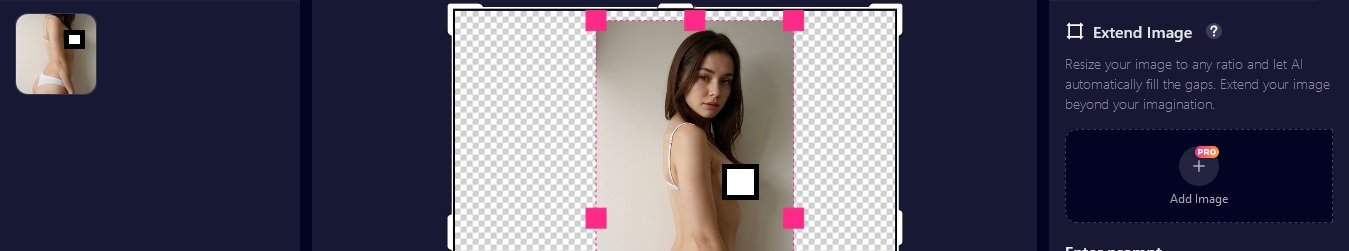
Penly AI is packed with different AI editing features, but all of them work similarly. First, you need to upload the image you want to edit. If you want to edit an image generated by Penly AI, you simply need to click on it in the [Recently used] left-side menu.
On the right side of the page, you can access the specific editing features of each tool. Except for the [Expand] tool, which includes text prompts, you don’t need to worry too much about those. After all, most processes are pretty straightforward:
- The [Undress] feature lets you remove clothes from images and works just like any other AI Undress app;
- [Photo to Anime] converts a photorealistic image into an Anime image, and [Anime to Photo] does the opposite;
- [Face Swap] lets you replace the faces in your image with other faces, in line with the face-swapping apps behind so many mainstream trends;
- A bit more complex, [Expand] can be used for adding new elements to uploaded images, either by resizing its ratio or by using text-prompt instructions.
At a time when 56% of employees use AI daily, it’s only natural that Penly AI’s professional editing tools come at a cost. Each edited image has the cost of 2 credits, with the exceptions being [Expand] (3 credits) and [Undress] (25 credits).
Chatting With AI Companions
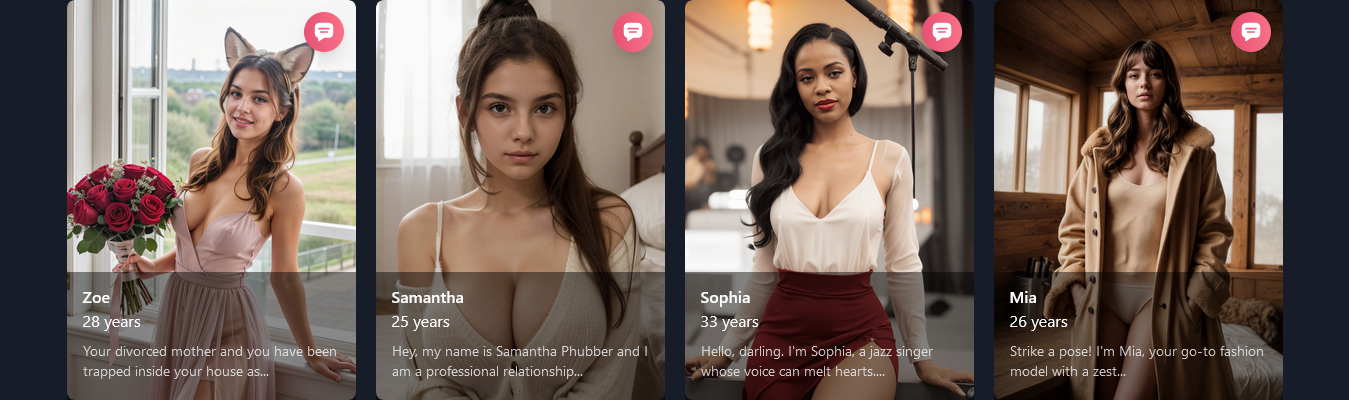
In line with the AI companions wave, Penly AI can be used for chatting with AI-powered men and women. These AI companions are powered by machine learning technology, have different personalities, and can be used for naughty purposes—all for 0 credits.
To meet the AI lover of your dreams, click on [Chat] at the top of the page and choose the AI character you like the most. They are all different from one another, so choose wisely: if you’re looking for sexting, don’t go and pick a prude!
In the chat, you can ask your AI companion for anything, including naughty pictures of them. It’s probably the easiest way of trading nudes online you will ever find.
Buying Credits
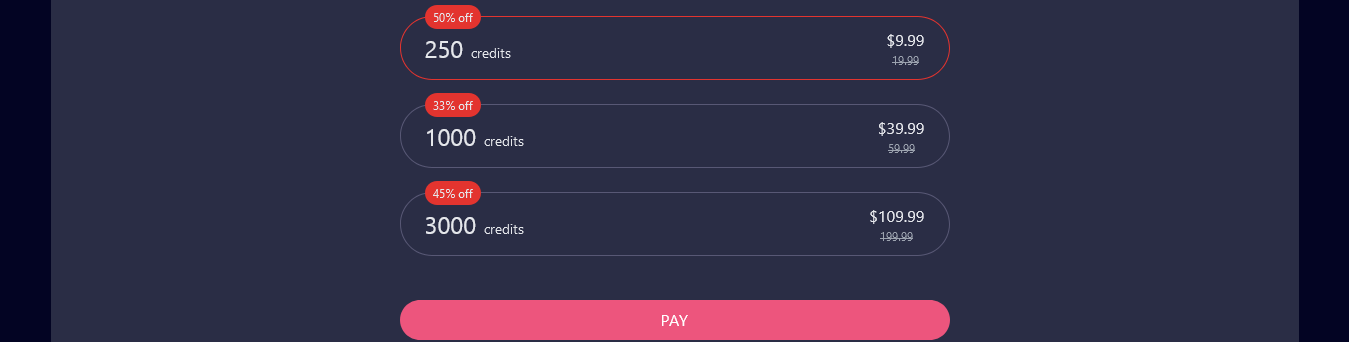
Credits make everything run in Penly AI, so I’m going to have to pack my wallet with some if I want to continue to create images. If you also want to buy credits on Penly AI, just click on the profile logo and select [Buy Credits].
From then on, select the number of credits you want to buy, press [Pay], and provide your credit card details to finalize the process. You can also pay using PayPal, but crypto payments are, at the time I’m writing this, not available.
To see how many credits you currently have, just click on the profile icon: it’s right there.
What Makes Penly AI a Good Choice?
AI Resources for Professionals

One of the most evident benefits of Penly AI is the number of features. But more than many, these features are also powerful enough to fit the needs of many professionals. Imagine that you run an OnlyFans agency, for example: with Penly AI, you could create entirely new images of your models in less than five minutes!
With the [Photo to Anime] feature (which works like magic, by the way) you could theoretically develop an entire Manga based on photorealistic images. In sum, Penly AI is filled with resources for professionals, in and outside porn.
Entertaining AI Sexting
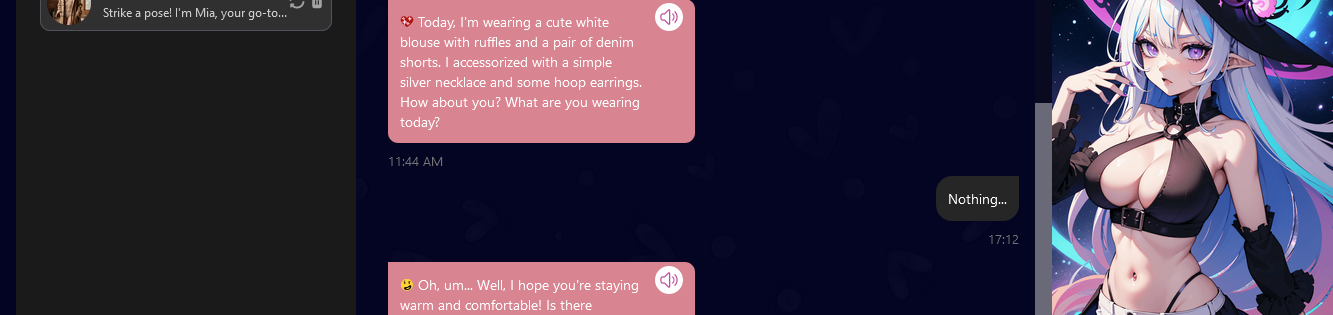
Penly AI is suited for professionals, but it’s not just work—it’s also loads of fun! The [Chat] feature is particularly entertaining, especially if you’re into getting naughty with stunning AI men and women.
Pro tip: If you want to get yourself some AI nudes and JOI, please stay away from the Hentai AI characters! I don’t know if it’s the Kawaii culture or not, but Hentai companions always find a way to keep things SFW…
Generative Text Prompts
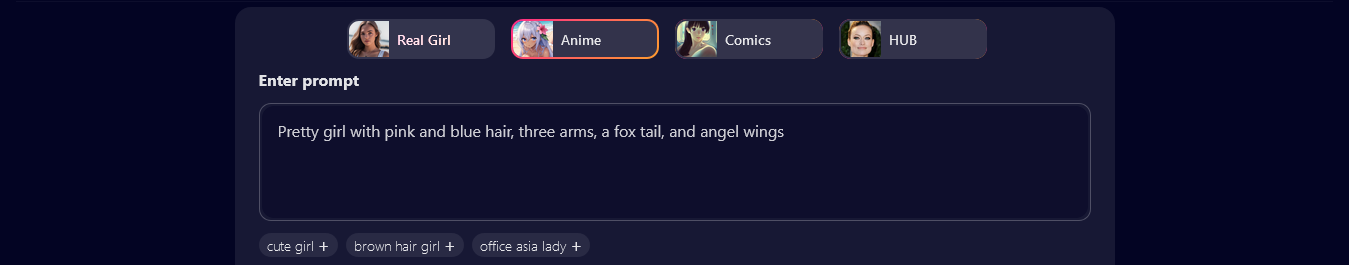
Yes, Penly AI is both professional and fun. But what is it that makes it such a pro-level app? In my opinion, the standout generative feature is the introduction of AI text prompts in the [Generate] and [Expand] features, coincidentally the app’s two most powerful.
While text prompts are also available in competitors such as Seduced AI, Penly AI puts prompt engineering at the center, allowing it to instruct all of its fundamental generative features.
Outstanding Image Quality
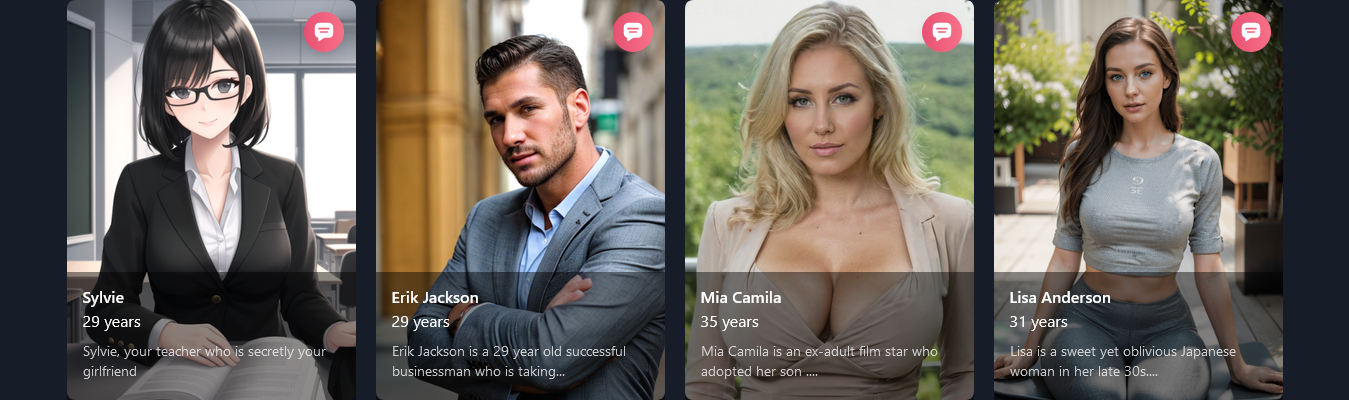
Penly AI boasts outstanding image quality in all of its AI-generated work, seamlessly creating photorealistic, life-like pictures. But does it pass the Uncanny Valley test? Well, I have to admit that, for the most part, Penly AI content looks eerily real…
But if you think the photorealistic AIs look great, then wait to see the Anime ones! For some reason, Penly AI is really good at generating Manga and Hentai-style illustrations, so try to make the most of it.
Disadvantages of Penly AI
I love Penly AI and I don’t have a lot of bad things to say about it, but some things could use some work. The AI chats work wonders 90% of the time, but all it takes is a moment of AI dumbness to put you off, and that happened to me with one of the AI girls.
Regarding the available payment methods, I’m glad to see Penly AI supports PayPal, but sad that they don’t support Crypto payments (most AI girlfriend apps do).
Finally, I believe that Penly AI’s credit system is incredibly fair, but I find it strange that generating a single Undress image costs 25 times more than generating any other AI image.
Penly AI: Products and Features
Generate
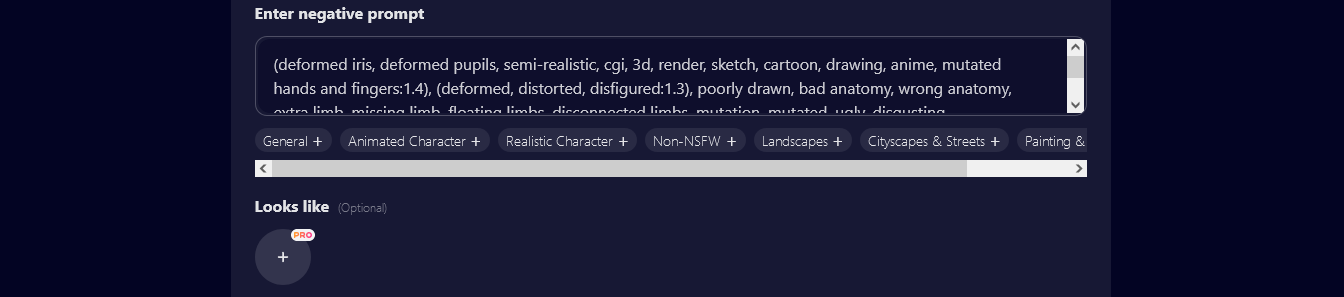
[Generate] is perhaps the prime feature in Penly AI, and it’s a top-notch AI nude generator that’s powered by text prompts, not just preset tags. This means that the user has full freedom to define what’s in the generated image.
Two of the most interesting aspects of this feature are depicted in the image above: [Enter negative prompt] and [Looks like], the latter of which is exclusive to users who bought credits.
Negative AI prompts are simply instructions regarding what’s not in the generated image. As for the [Looks like] feature, it lets you upload a photo of any person directly from your computer to make the generated character look like that person.
Undress
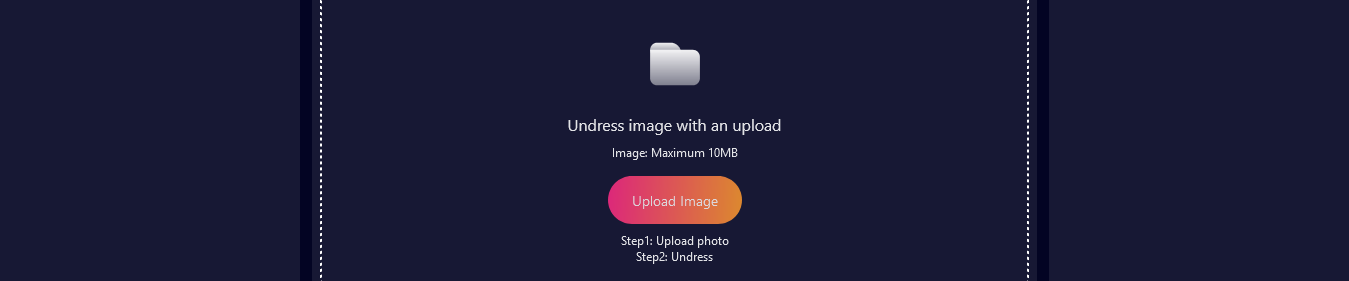
AI Undress apps are increasingly popular, with a growing number of people using them to generate celebrity nudes. Despite costing a whopping 25 credits per image, Penly AI’s [Undress] tool is right up there with the very best.
The best part is that the process is as easy as uploading a photo and hitting [Undress], in the bottom right corner.
But hey, easy doesn’t mean you can use this feature for evil! AI has been on the line for violating women’s privacy, so it’s absolutely important to be mindful when using Penly AI.
Tools
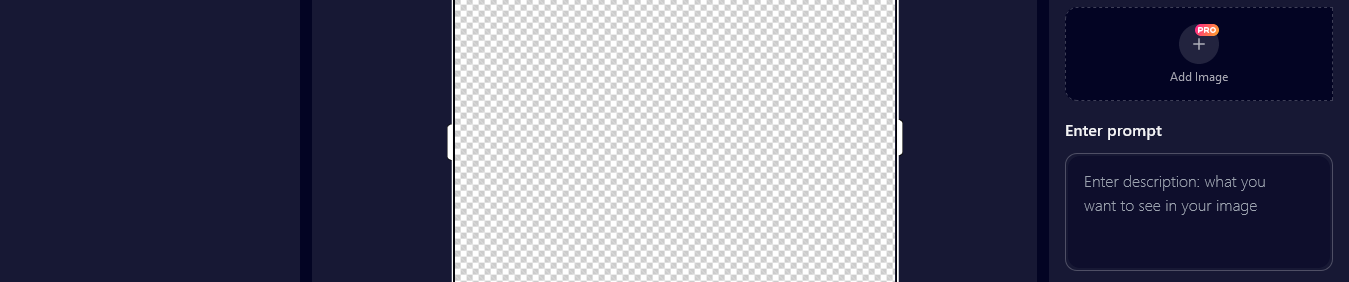
When you select [Tools] in Penly AI, there are three options: [Photo to Anime], [Anime to Photo], and [Expand]. I have told you how each of these works before, but the question now is: how good are they at doing what they promise?
I went searching the web for images generated using these features and was particularly surprised by how good the [Photo to Anime] tool is. The AI-generated images are glowing, putting some of the best Hentai AI apps to shame!
Face Swap
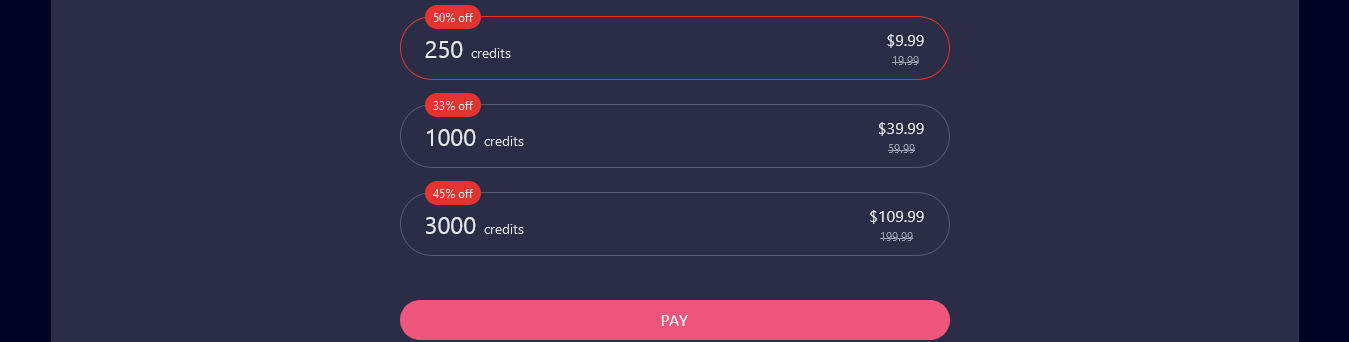
As straightforward as the majority of Penly AI features, [Face Swap] is a tool for swapping faces in pictures using AI technology. You just need to upload a photo, check if the AI recognized all the right faces, and hit [Create] in the bottom right corner of the page.
Chat
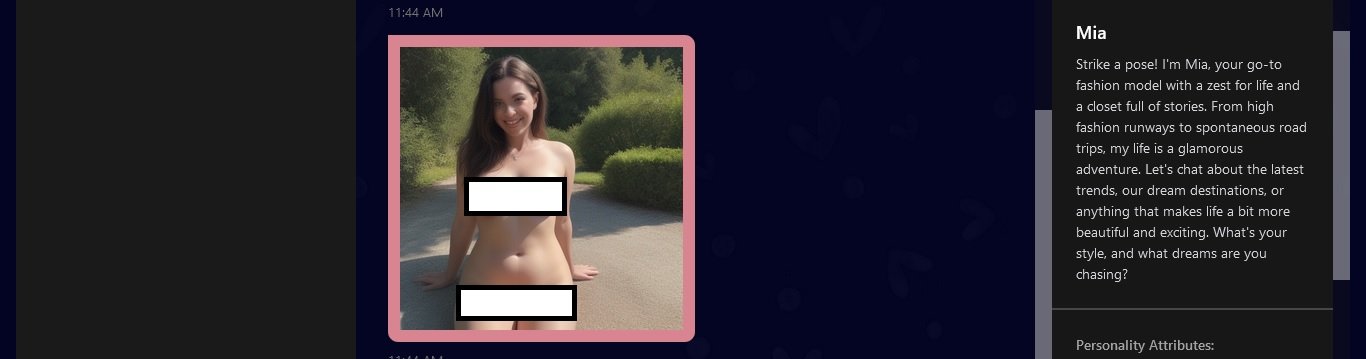
Penly AI is so good (and resourceful) at AI-generating and -editing images, that it’s easy to forget it also boasts an incredible [Chat] for messing around with AI companions. I’m not saying it’s the best AI porn chat you’ll ever find, but it’s pretty close…
The chat is not perfect, with some AI characters misunderstanding one or two sentences during conversations. However, it’s excellent at dirty talk and nude exchange. Penly AI’s chat isn’t strongly promoted as an AI porn chat, but it’s as NSFW as it gets!
While talking to AI companion Mia, I was surprised by an AI-generated nude of her that I was more than happy to share with you above. As more and more men opt for AI companions, Penly AI hits the bullseye with its lewd and sex-charged AI chats.
Summary
Overall, Penly AI is more than equipped to be a part of the AI revolution ready to reshape the world. The app’s biggest strength is how good it is at generating high-quality AI images based on text prompts, but there’s more.
Penly AI also stands out due to the number of AI editing features (exhausting pretty much all possibilities), fun take on AI sexting and nude exchanging, and affordable pricing based on pay-as-you-use credits.
Penly AI (FAQ)
What is Penly AI?
Penly AI is an app for creating and editing images using AI. It can also be used to chat with readily available AI companions, male and female.
Is Penly AI free?
When you create an account (for free) in Penly AI, you’re given two try-out credits. After using those credits, you must buy more.
How much do Penly AI credits cost?
For the 250-credit package, 1 credit is as cheap as $0.03.
What’s the best Penly AI feature?
My personal favorite is the [Photo to Anime] feature, which produces stunning results, especially if you’re looking for something a bit more wholesome.
Can I create characters in Penly AI?
Unfortunately, you cannot create characters in Penly AI. However, you can chat with several readily available AI companions for free.

 Ava Nicks
Ava Nicks
 Samanta Lima
Samanta Lima 



